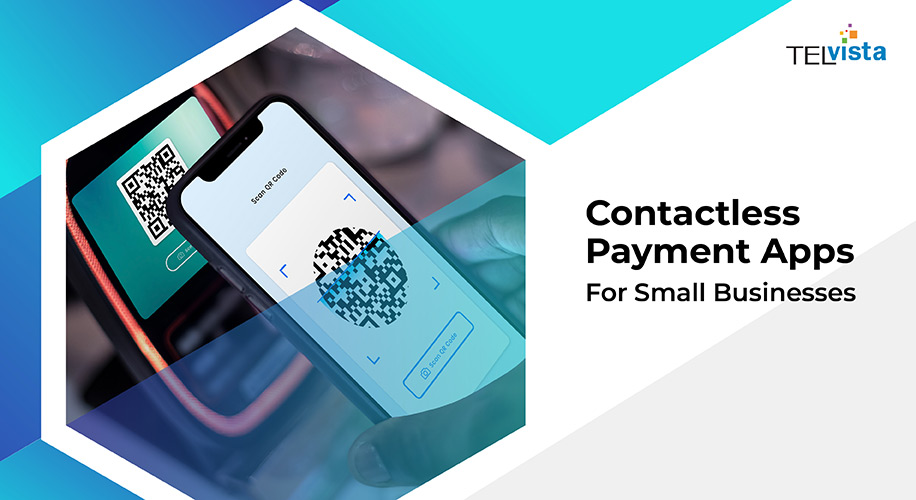With COVID came many challenges for small businesses that required making changes to the way they operated. For instance, companies started to opt for outsourcing solutions to keep their operations running smoothly. Outsourced solutions enabled them to take advantage of a broad array of cloud-based solutions which could be immediately put into use with no investment costs. Perhaps one of the most prominent changes has been the introduction of contactless payment. Although this technology was already available before the pandemic, it picked up a lot of traction during the times of public health crisis and has since become the preferred way for many retailers as well as customers.
What Is Contactless Payment?
Almost every type of business whether it is about selling customer services or physical goods has started to support contactless payment. After all, it helps both retailers and customers in a number of ways; safety, convenience, ability to obtain a broader array of products not available locally. Contactless payment allows buyers to pay for their purchases without needing to swipe the credit/debit card, sign for a transaction, or enter a PIN. Essentially, this tech enables shoppers to pay without touching anything.
Contactless payment is powered by NFC or Near Field Communication technology. It can also be operated with a QR code. NFC is a form of contactless and wireless communication between devices that are in close proximity to one another. This technology allows a person to link their payment method to their smartphone, and then use the device with a contactless reader to complete a transaction. Contactless payments support both credit card payments and payment apps.
There are some contactless payment applications such as Venmo and PayPal that leverage QR codes to complete the transaction. This will require a customer to have access to the internet or data to fulfill the payment. Also, they will manually enter the amount which is then sent to the business’s payment app. As contactless payment is becoming more popular retailers are leaning towards it to offer an extension of their customer engagement solutions.
Popular Contactless Payment Apps
There are multiple contactless payment applications that businesses can opt for. Here are some of the most popular ones:
1. Apple Pay
Launched in 2014, Apple Pay offers users an easy, private, and secure way to make transactions with their iPhone devices. The app also works on other iOS devices as well such as Apple Watch, and with most payment providers and card issuers. Apple Pay uses NFC technology for contactless payment. The app also works fine with online purchases.
How to Set Up Apple Pay?
Businesses that want to opt for Apple Pay will first need to get a contactless payment-capable POS terminal. The company suggests users get in touch with a payment provider for installing the terminal. Also, retailers must let them know that they will be using Apple Pay.
Security Features
Apple has taken measures to ensure the security of both retailers and customers while using Apple Pay. For every transaction, the app will ask for authentication that users can perform either by entering their password, Face ID, or Touch ID. Buyers can complete the transaction with peace of mind knowing that their credit/debit card information is protected and will never be transmitted.
2. Google Pay
Google combined its various payment options like Google Wallet and Android Pay and presented them in one solution called Google Pay. The app can be used for online purchases as well as in retail stores. It can also be used for buying Google products.
It is important for users to have this app installed on their Android mobile device if they want to use it. For businesses, Google Pay transactions work as credit card transactions.
How to Set Up Google Pay?
Google Pay does not authorize or process transactions. It only enables the transaction by tokenizing a card and then transfers that information to the payment networks. Accepting this app in brick and motor stores requires retailers to invest in a contactless-enabled payment terminal and an NFC reader. Google recommends businesses work with POS providers to ensure their systems can accept contactless payment data easily.
Security Features
Google takes security quite seriously so, it’s no surprise that Google Pay safeguards payment information with multiple security layers. The app doesn’t allow users to save their credit/debit card details. Plus, it requires a device to be unlocked for transactions. The app doesn’t share card details but provides the retailer with a token or virtual account number.
3. PayPal
Although PayPal has been a part of the digital payment business for more than two decades, it introduced its contactless payment solution in 2020. The app allows merchants to receive payments directly in the retail store. As PayPal’s contactless payment solution operates on a QR code, users have to scan the QR code with their smartphone camera, enter the amount they owe to the retailer, and then transfer the funds. All businesses have to do is generate a PayPal QR code and display it at their shop.
How to Set Up PayPal Contactless Payment?
It is imperative for sellers to have a PayPal app if they want to accept contactless payments. After downloading the app, the next thing they should do is to get the QR code from the application. They can then print the code and display it for customers to see. Opting for PayPal’s contactless payment solution saves one from investing in other equipment.
Security Features
PayPal takes pride in providing a foolproof risk management system that leads the industry in privacy and identity protection. The company also offers multiple fraud protection features such as data encryption. PayPal also holds the funds in case of any payment dispute and doesn’t release them until the matter is resolved.
4. Venmo
Owned by PayPal, Venmo is another great option for businesses that provide quality contactless payment solutions. This app works with a QR code as well and is available for both iOS and Android users.
Retailers and buyers must have Venmo downloaded on their devices.
How to Set Up Venmo Contactless Payment?
Users who wish to make contactless payments with Venmo must launch the app. They can then scan the QR code. Once that is done, follow the prompts and transfer the funds. The payment will be transferred to the retailer’s Venmo account.
Security Features
Venmo monitors account activities to detect any unauthorized transactions. Moreover, it uses encryption to protect the account information of users.
Conclusion
These are some of the best contactless payment apps for small businesses. However, choosing the best one can be a bit of a challenge. To pick the right payment app, retailers must consider a few factors such as their business structure, customer base, and how they and their payment processor are accepting payments. If they own a POS system, Google Pay and Apple Pay are the ideal options. But if a business doesn’t have a POS system, opting for either Venmo or PayPal makes sense. Since both these apps work on QR codes, it is essential for business owners to incorporate training into their workforce management strategies and conduct regular training for their staff in accepting payments.